The M Media plugin is installed on your M Media managed WordPress website and serves multiple purposes. What it does The plugin does the following things: Creates a new admin page called “M Media” Removes unnecessary and/or dangerous header meta tags that are in WordPress by default Creates a new M Media WordPress Support user… continue reading
M Media Help Center
Get answers and help to common questions regarding your business with M Media.
The “Log in with M Media” WordPress plugin
This plugin allows your existing WordPress website users with matching emails in M Media client databases to log in using M Media. It will not create new WordPress users if they don’t exist. This plugin is usually used for WordPress websites built for customers and managed by M Media to allow customers to easily and… continue reading
Change your email address password
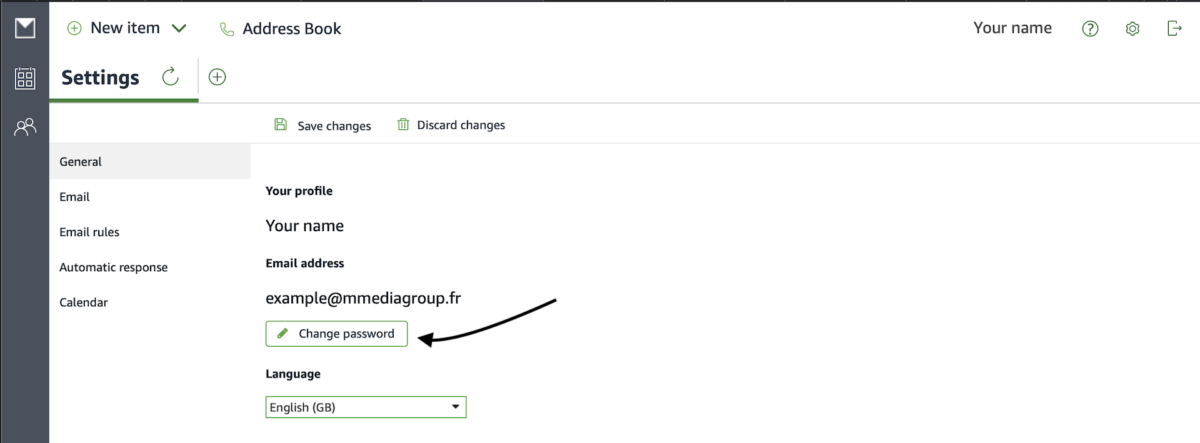
You can change your password for your M Media managed email at any time. Sometimes we may ask you to do this for security reasons. Change your email password Common questions
How can I pay my first invoice?
If you’ve never been billed by M Media for anything before, then your first invoice will be sent to you by email and you’ll be able to pay it online using your credit card. Subsequent charges are usually automatic, so you’ll only have to do this once. Common questions
Share files with M Media
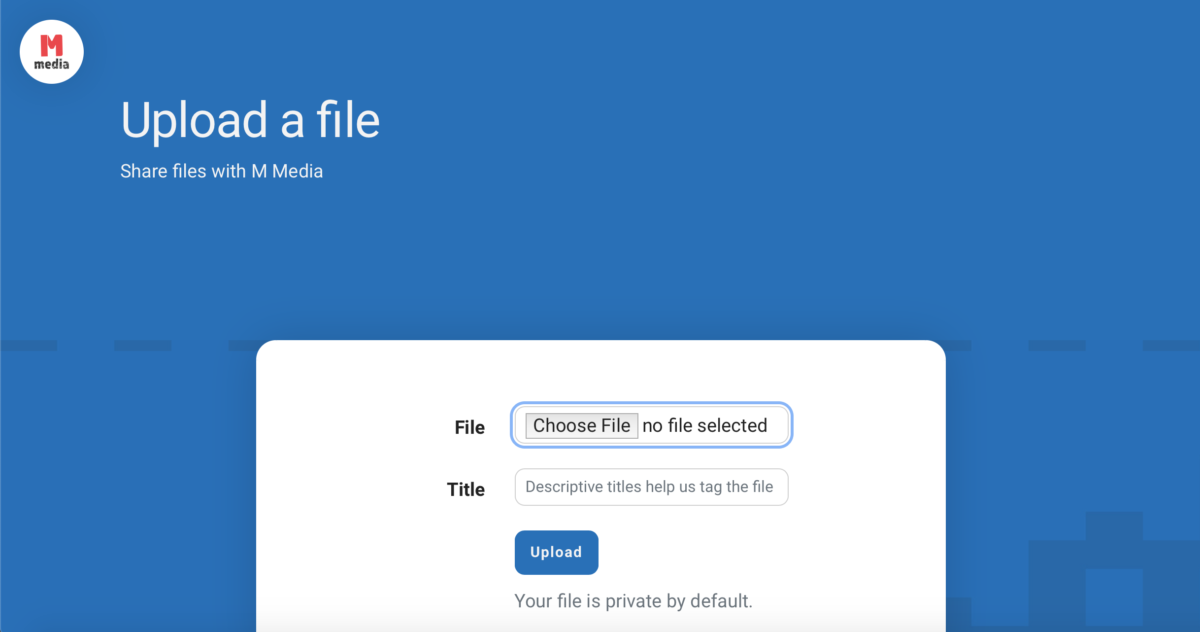
Sharing and uploading files to M Media is easy and beneficial for you. It centralises all documents related to M Media work in one place, and our systems auto-optimise files like images so they are ready for digital and offline marketing needs. Share a file Common questions
Access your email in a web browser
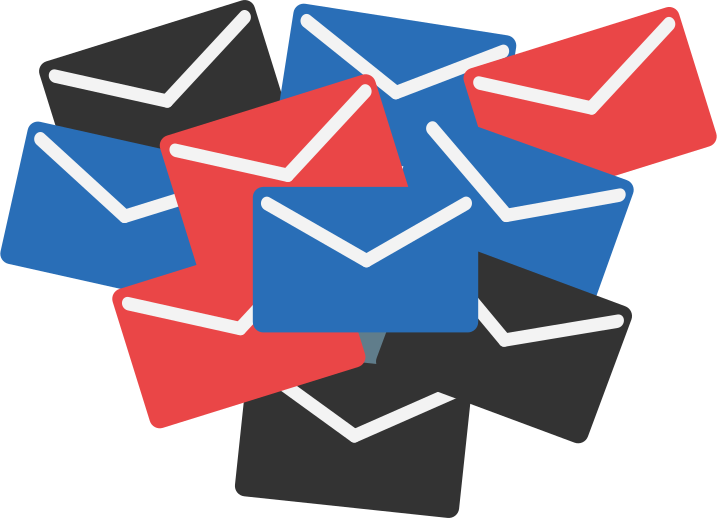
If you have an M Media managed email address connected to your domain name, you can access, read, and send your email from major browsers like Safari and Chrome. Access your email from the browser Common questions
Connect your email to the Mail app on MacOS

If you have an M Media managed email address connected to your domain name, you can access, read, and send your email right from the MacOS Mail app. Connect your email to MacOS Mail Common questions
Connect your email to the Mail app on Android
If you have an M Media managed email address connected to your domain name, you can access, read, and send your email right from the Android mail app. Connect your email to Android Common questions
Connect your email to the Mail app on iOS

If you have an M Media managed email address connected to your domain name, you can access, read, and send your email right from the iOS Mail app. The following steps work for iOS 11 and up. Connect your email to Mail Common questions
Settings to manually connect your email to your phone or tablet
If your mobile device doesn’t support auto-discover or if automatic configuration failed, you can manually configure the client by providing the following information. Required Information Description Server mobile.mail.eu-west-1.awsapps.com Domain Leave empty Username Your email address Password Your password Type of account Exchange Protocol ActiveSync
