You can change your password for your M Media managed email at any time. Sometimes we may ask you to do this for security reasons.
Change your email password
Time needed: 1 minute
Changing your password is easy. Just follow these steps.
- Log in to your email using a web browser
Here’s how to log in to your email on a browser.
- Go to Settings
Press the cog wheel in the top right corner next to your name.
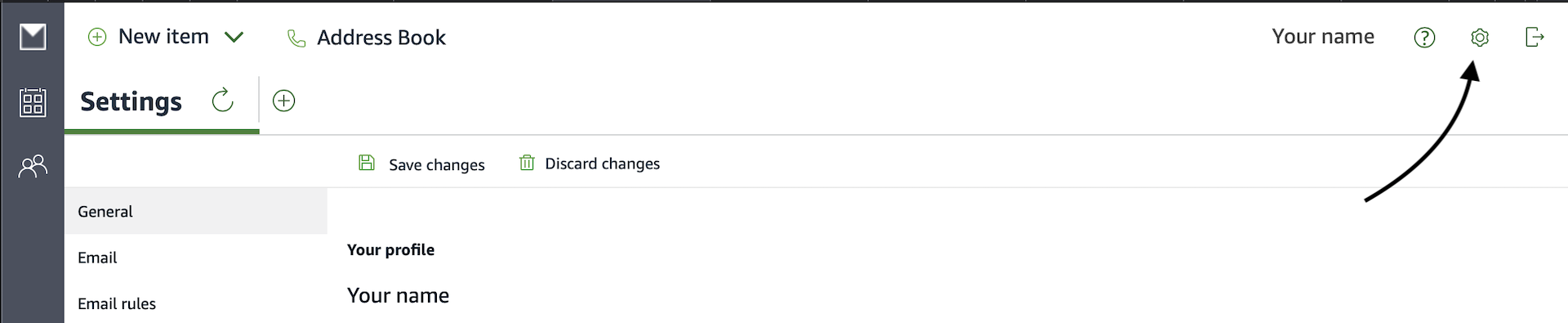
- Press Change password
Type in old password and then your new password.
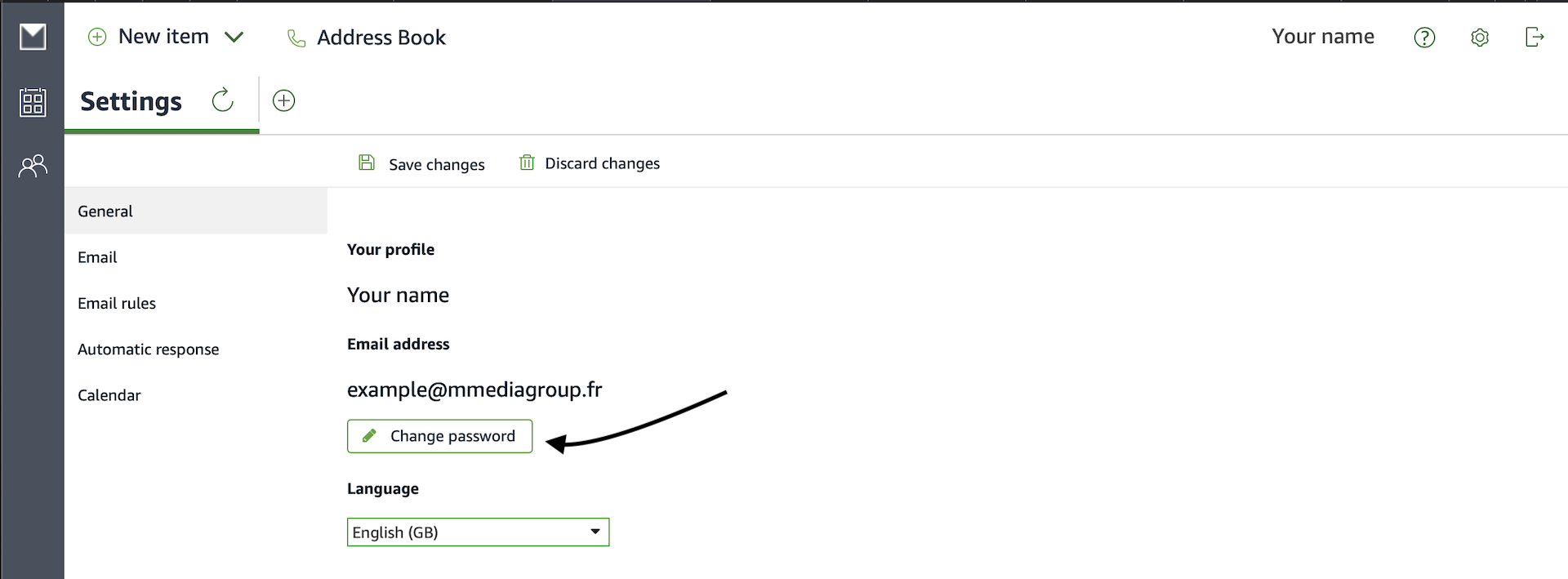
Common questions
I don’t remember my password. Now what?
Send us an email and we’ll help you out.
Can I change my username?
No. You can however request new email accounts with a different username.