M Media may decide to lock individual files on your account. Locking files is a manual action taken by M Media for the safety, integrity, and continuity of your data.
Account
About locked accounts
Sometimes, M Media may decide to lock your account for the safety and integrity of our platform and your data. Locking an account is in the majority of cases a manual action, meaning someone reviewed your case and determined that you qualify for your account to be locked.
Making sure your M Media password is secure
Your M Media password secures your M Media account. With this, sensitive information such as your billing history, your files, and other info is protected from malicious entry. Additionally, if you are an M Media customer, you may also be using your M Media account to log in to your own website, so it also… continue reading
Verify your email address
If you change your primary email address on M Media you will need to verify it again. Follow the steps below to verify your email address and get back onto the M Media website. Sometimes we may also manually send you an email asking to verify your email. The steps to resolve this are the… continue reading
See your email history
If you are an M Media customer, you can see the history of all the emails sent and received between all your email addresses and M Media. See email history Common questions
Share files with M Media
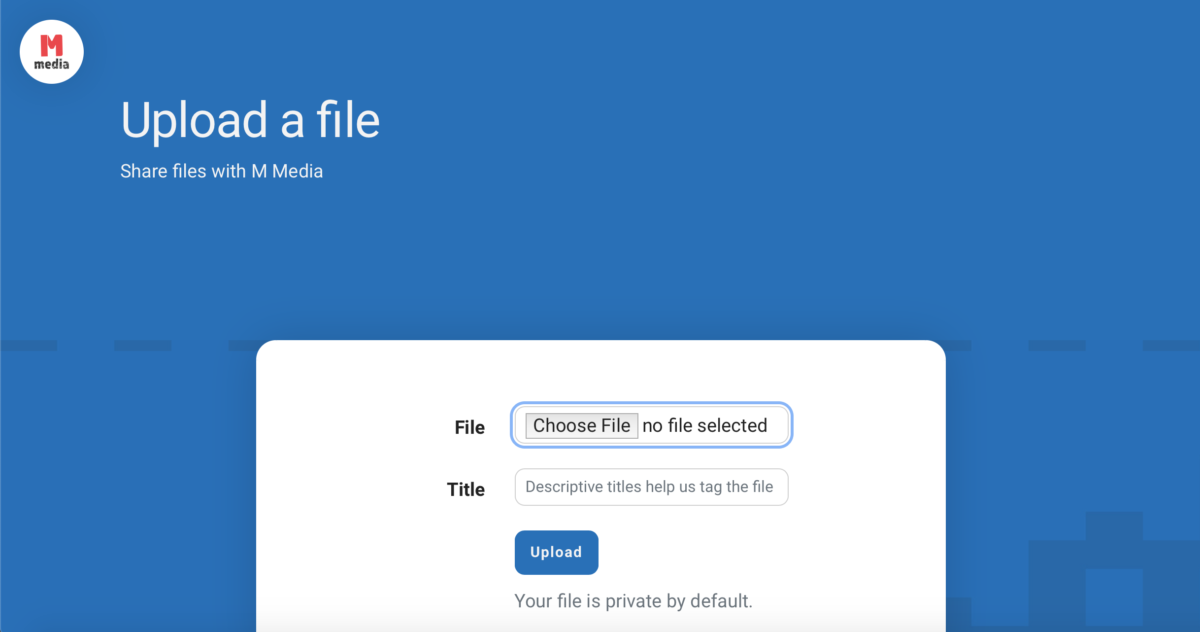
Sharing and uploading files to M Media is easy and beneficial for you. It centralises all documents related to M Media work in one place, and our systems auto-optimise files like images so they are ready for digital and offline marketing needs. Share a file Common questions
Reset your M Media password
Sometimes you forget your password and need to reset it. Other times, we may ask you to reset your password for security reasons. Whatever the reason, you can reset your M Media account password easily by following the steps below. Reset your password Common questions
