You can change your password for your M Media managed email at any time. Sometimes we may ask you to do this for security reasons. Change your email password Common questions
Change your email address password
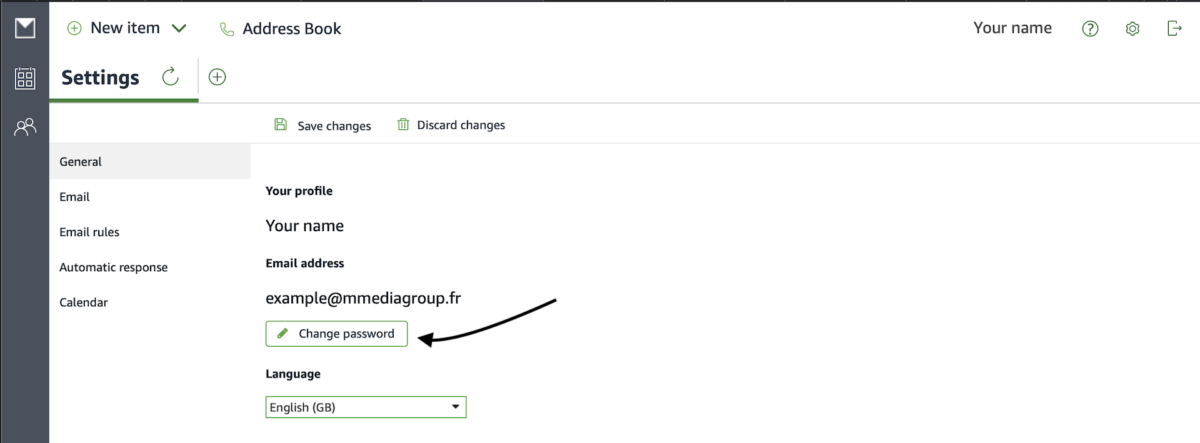
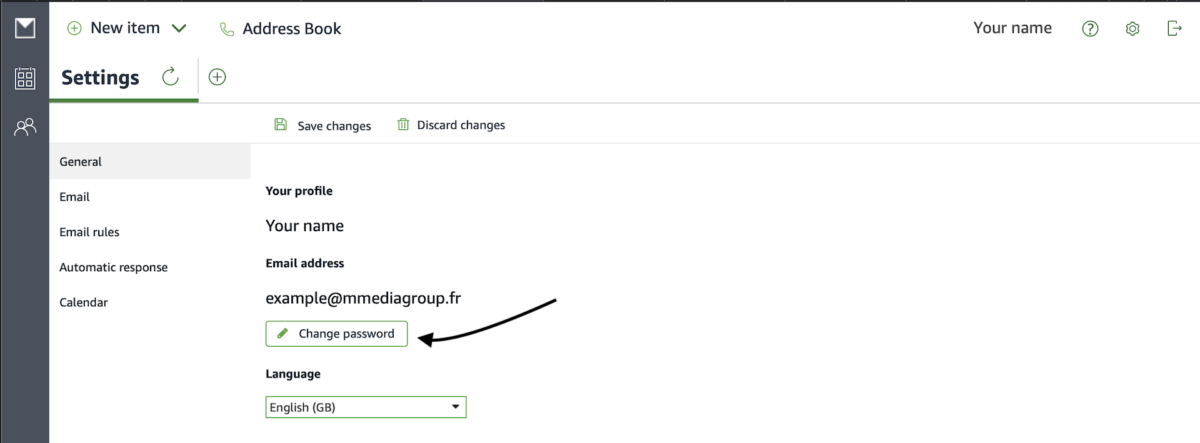
You can change your password for your M Media managed email at any time. Sometimes we may ask you to do this for security reasons. Change your email password Common questions
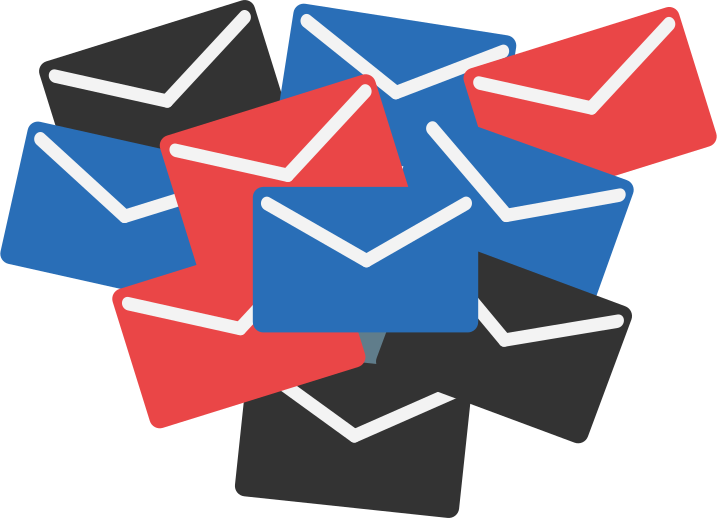
If you have an M Media managed email address connected to your domain name, you can access, read, and send your email from major browsers like Safari and Chrome. Access your email from the browser Common questions

If you have an M Media managed email address connected to your domain name, you can access, read, and send your email right from the MacOS Mail app. Connect your email to MacOS Mail Common questions
If you have an M Media managed email address connected to your domain name, you can access, read, and send your email right from the Android mail app. Connect your email to Android Common questions

If you have an M Media managed email address connected to your domain name, you can access, read, and send your email right from the iOS Mail app. The following steps work for iOS 11 and up. Connect your email to Mail Common questions
If your mobile device doesn’t support auto-discover or if automatic configuration failed, you can manually configure the client by providing the following information. Required Information Description Server mobile.mail.eu-west-1.awsapps.com Domain Leave empty Username Your email address Password Your password Type of account Exchange Protocol ActiveSync