The WordPress Snippet theme is a modern and incredibly fast premium theme available for purchase directly from M Media and online theme marketplaces. It is a very lightweight theme (less than 25kb on the frontend) using the newest coding rules – which makes the theme perfect for use on a blog or e-commerce store reaching people that have access to modern tech. Out of the box Snippet is responsive, natively supports dark mode (automatically adapting to the visitors preferences), and has been tested on all modern browsers including Safari and Chrome. Best of all, it loads in around 0.3 seconds.
It supports all Gutenberg blocks and styling, including aligning full and wide.
It is designed with fundamental typography rules in mind – including limiting text width where possible to optimal reading length per line.
For developers, Snippet is nothing short of a dream. It defines just enough to get started but not so much that it dictates your design choices. It uses CSS variables, making it easy to modify key aspects of your design (like colours and column breakpoints) with just a single line of code.
See a demo
You’re on one right now! Our blog now sports our Snippet theme. On our blog, we have turned off Dark Mode; if that’s something your website visitors would benefit from you can enable it in the Theme Options.
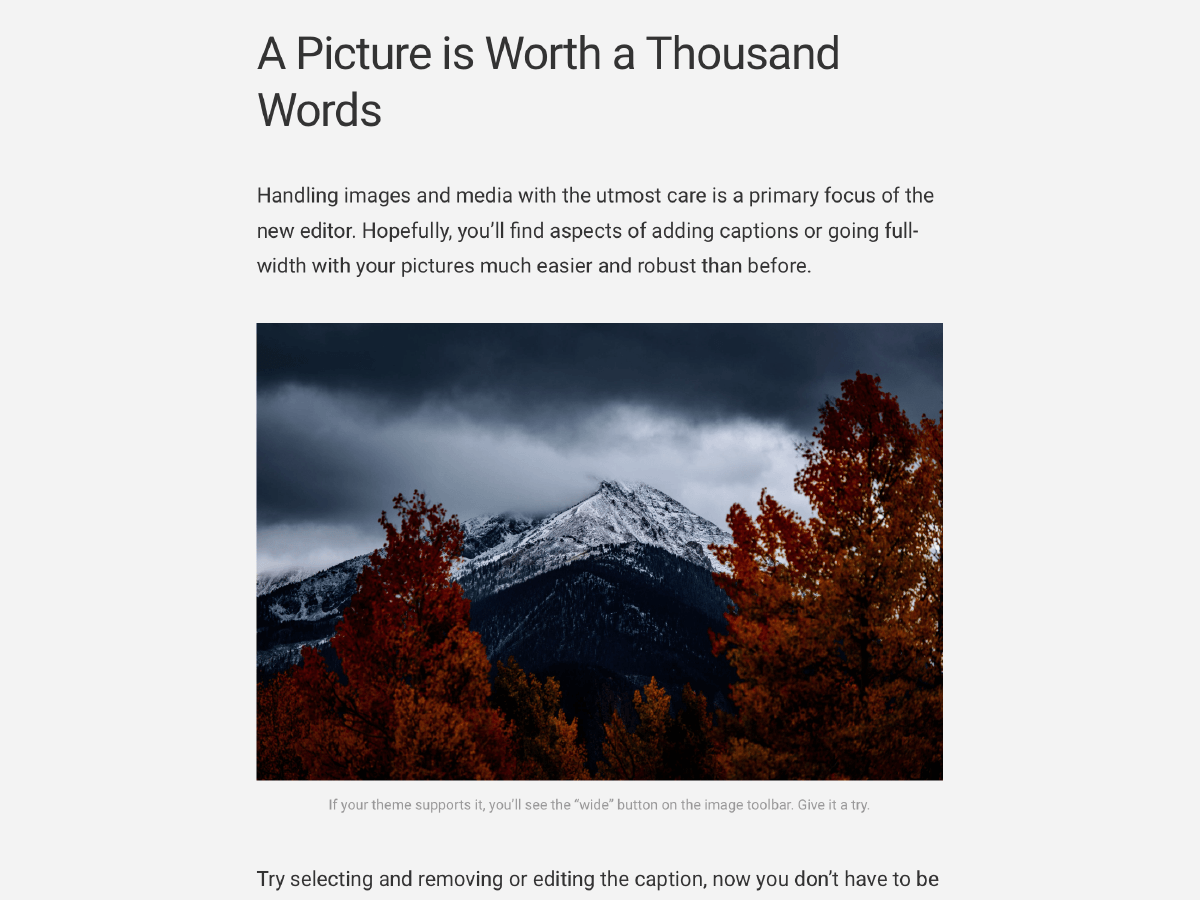
Optimised legibility text in light mode 
Native dark mode styles 
Support for full width images 
Both wide and full width available 
Built in Gutenberg support 
Text formatted for easy reading
If your website visitors have dark mode enabled on their device, they will see a dark version of the theme automatically (as long as this is enabled in the available Theme Options).
Features
- Clean, modern design
- WooCommerce ready
- 100% SEO friendly and compatible with SEO tools like Yoast
- Super light = super fast
- Responsive design for mobile and desktop
- Native dark mode options
- Works with Gutenberg, Elementor, Beaver Builder, Visual Composer, SiteOrigin, Divi, and other page builders
- Regularly updated
- No need to touch a single line of code – just works!
- Designed by M Media
- Checked, verified, and passed all critical tests by the official WordPress Theme Check plugin
- 100% score on Google Lighthouse
- GDPR compliant
- Child-theme compatible
- Excellent support included by the M Media support team
- Optimised for 2021 User Interface (UI) and User Experience (UX) design principles
- Accessibility ready
- HTML5 and CSS3 coding standard
- Compatible with modern browsers like Safari and Chrome
- Two page and post templates included (default and blank canvas)
- Wide and boxed layout versions
- Built in 404 page
- Custom logo support
- Print friendly
- Free embeddable maps (with ability to let your site visitors contribute to them) via Cartes.io
- AMP ready
- Support for analytics systems like Google Analytics through recommended plugin
Theme options
| Option | Default | Explanation |
|---|---|---|
| Enable a dark theme style. | Off | Enabling this option will let your visitors see a dark-mode version of your website if they have dark-mode enabled on their devices. |
Enable responsive embedded content. (responsive-embeds) | On | Automatically apply styles to embedded content to reflect the aspect ratio of content that is embedded in an iFrame. |
| Attribute the theme author in the footer | Off | Show the theme name and a link to its author, M Media, in the footer. |
Dark Mode
Snippet comes with native support for Dark Mode. Enable Dark Mode support on your theme to automatically adapt the colours of your website to your visitors preferences.
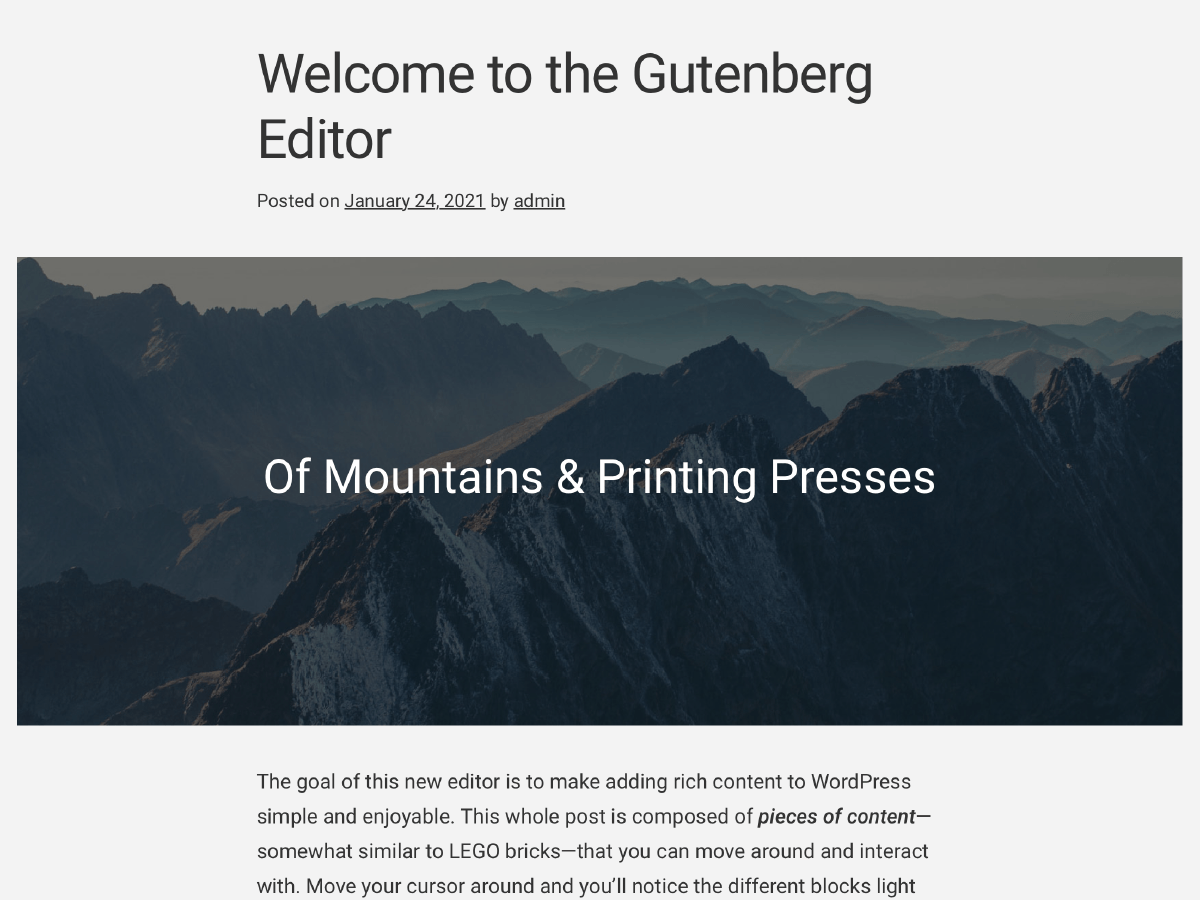

To enable Dark Mode in Snippet, go over to Appearance, then Theme Options, and toggle dark mode support. When activated, a dark version of your site will show if your device is set to dark mode.
Theme customisations
- Site logo
- Change the logo to match your brand, and have it display prominently at the top of your website.
- Optional site title and tagline
- Hide or show your site title and tagline, depending on what suites your style.
- Main menu
- Add a main menu with as many nested items as needed.
- Custom colours
- Use the page builder options to change colours.
Using snippet with Page Builders
Snippet has been developed to work with Gutenberg. Additionally, it has been tested with Elementor, which works equally well.
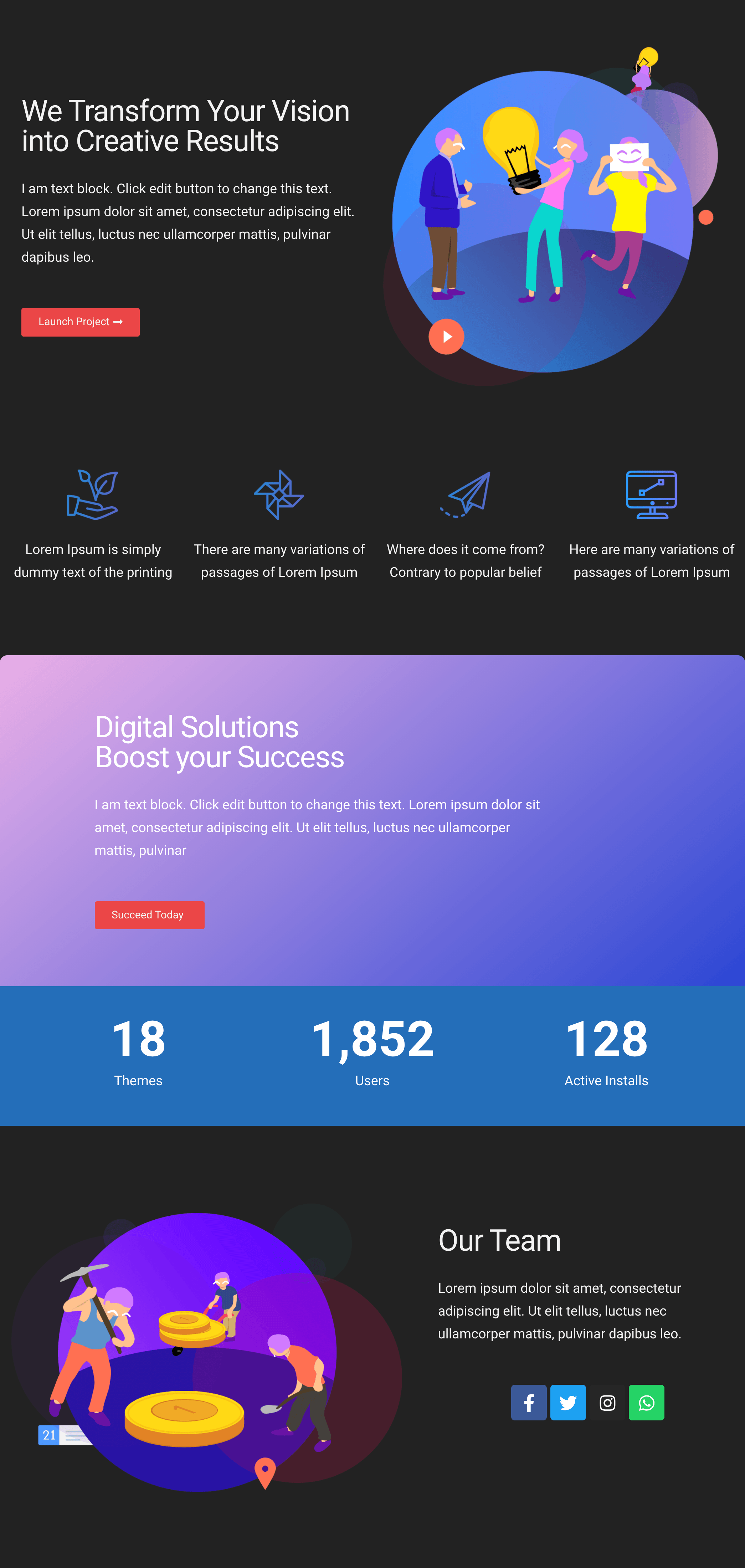

The example above was built using Elementor and importing the available sections. Dark Mode is enabled in the Theme Options, so users automatically see either a dark or light version depending on their personal preferences.
Required and recommended plugins
| Plugin | Required | Purpose |
|---|---|---|
| Theme Updater (via GitHub) | Required | This plugin allows you to get updates for your theme. Learn more |
| M Media Support plugin | Recommended | Creates a support user that allows M Media support teams to access your site. Learn more |
| Google Site Kit | Recommended | Allows you to add Google services like Google Analytics and Search Console for stats on website visitors. Learn more |
| Maps by Cartes.io | Recommended | Create maps for your theme. Optionally, let site visitors contribute to your maps. Learn more |
| Demo posts and pages | Recommended | Import sample content into your website to get started with Snippet even faster. |
| Yoast SEO | Recommended | Get advanced SEO options from Yoast. Not endorsed, but we like it. Learn more |
Buy the theme
If you are an existing M Media customer for the Web Development service, we may opt in to use this theme when developing your site.
You can buy the theme by contacting us directly. Let us know that you would like to buy Snippet and we’ll send you a fresh copy!
The Snippet theme retails at 59 USD, or 49 EUR.
Frequently asked questions
Contact us to buy this theme today.
Yes, we have tested support with WooCommerce and can confirm that it integrates with this theme.
Yes, Snippet supports most page builders available today.
Yes, because Snippet uses modern syntax in its code, it benefits from SEO friendliness by nature. Additionally, we have tested and can confirm support for plugins like Yoast.