See your upcoming invoice
Time needed: 1 minute
If you want to see what for and how much you are being charged on your next invoice, follow these easy steps.
- Log in to M Media
First, log in to your account.
- Go to the Billing page
Here you can manage everything related to billing.
- Under “Upcoming invoice”, see info about your next invoice
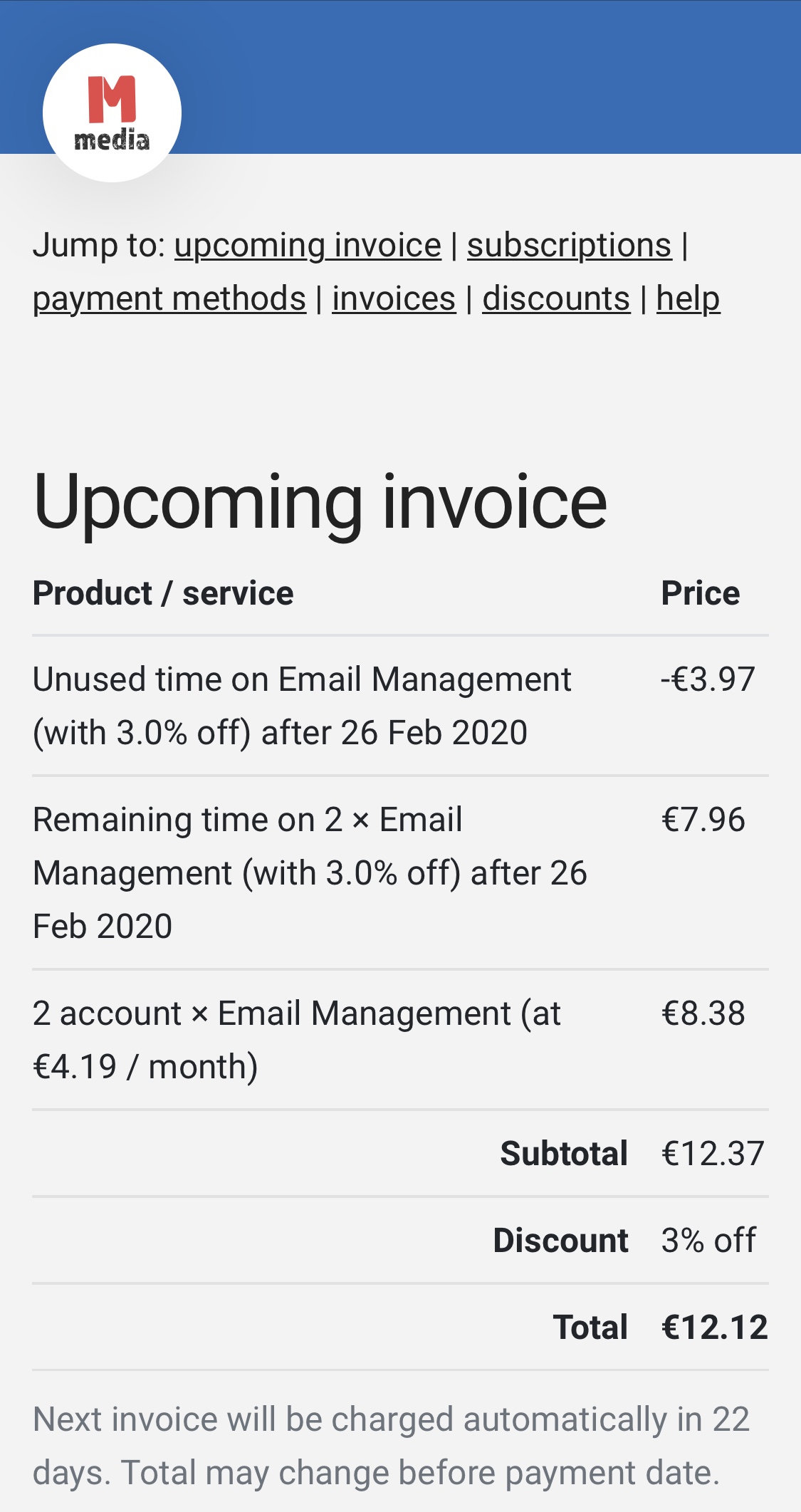
Common questions
It means that you have a primary payment method on M Media (like a credit card) and it will be charged automatically at the time and date specified. This is similar to how Netflix or Spotify charge you automatically without requiring action on your part.
It means that either there isn’t a primary payment method associated with your account, or you have requested to disable automatic payments.
You will be able to download the invoice in the “All invoices” section after it has been paid.
You will be billed the total amount up to the date that you cancelled the subscription or invoice.